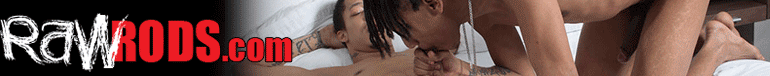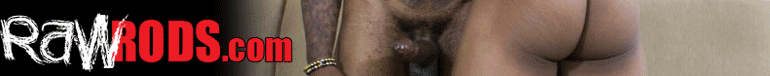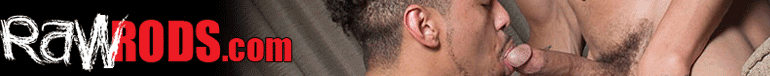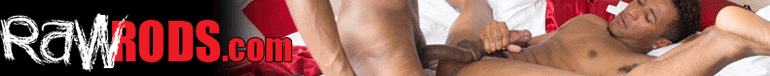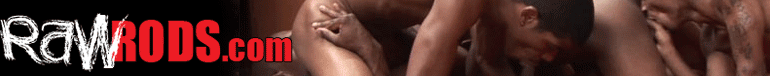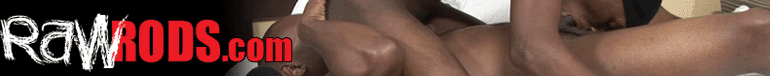To save these banners, right click on it and then select "Save Image As..." from the popup menu, then upload the file to your server.
Then, ADD the following HTML code to the webpage where you want the banner to appear. Note you must add your Partner ID issued to you where the XXXXXX is located.
<A HREF="https://refer.ccbill.com/cgi-bin/clicks.cgi?CA=906670-0004&PA=XXXXXX&HTML=https://RawRods.com/">
<IMG SRC="https://yourdomain.com/nameofbanner.gif" BORDER=0></A>
Replace the yourdomain.com with your host domain and the location of the banner image on your server and banner name with the name of the banner you have saved.
WATCH the money roll in! You will be paid 70% (of the US Retail Price) for every person that subscribes to RawRods every month.